The latest enhancements to Guard: Our continued commitment to your digital security
One of the benefits of being a HomePass member is that there's no need to manually update anything, since all enhancements are rolled out automatically from the Plume Cloud. On that note, we're proud to announce some exciting new updates to Guard. The updates include several new features designed to provide an even more intuitive, seamless, and secure user experience. And best of all, you don't need to take any action to reap the benefits. Here's what to expect from the update.
What are the new features?
HomePass has always had cyber-security at the forefront of its product offerings, and with our recent update, we're continuing our commitment to ensuring digital wellbeing for all members via cloud-based, automated, and enterprise-grade features. Here are a few enhancements we're making:
- More advanced network protection. Experience expanded protection with Guard on a wider network of browsers and services. This creates a more robust shield against an ever-evolving security threat landscape—including emerging threats you've never even heard about. By analyzing all inbound and outbound requests, Guard helps keep the dozens of devices in your home secure. Any threats that are detected will populate in your app timeline for an added layer of transparency. Specifically, this update will include DNS over HTTPs (DoH) protection, which helps ensure web traffic privacy. It also includes HTTP protection, which offers strong, proactive cyber-security on unencrypted connections, and inline protection, which stops small web pages and images from loading until they've been fully evaluated for possible threats.
- Improved ad blocking. Say goodbye to sneaky or annoying ads. Your network will now be better able to recognize and block new kinds of ads, but your browsing experience will remain as fast and seamless as ever. Not only will this feature allow you to access the content you want to see without a blitz of distractions, but it will also prevent slow page loads and hidden threats buried in sophisticated new ad formats.
- Greater personalization with automated device typing. Last but not least, a new automated device typing feature enables better personalization of your home network. Now, you can add devices, name them, and categorize everything directly within the HomePass app for easier organization and management.
What's going to change for HomePass members?
As a HomePass member, there's nothing you need to do to activate these enhancements. (For the ad blocking feature to function, be sure you've enabled "ad blocking" from within the app.) The one step you may want to take involves the advanced device typing feature, which lets you organize all your home devices by name, category, brand, and model. You can try out this feature directly in the app. Simply go to your device list, click "update details," and create a display name. Follow the prompts to select the appropriate category, brand, model, and more. 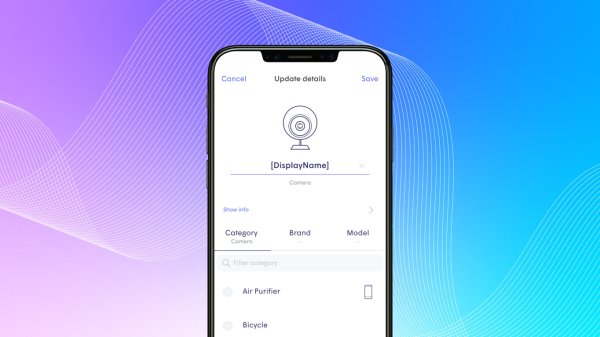
What’s next for HomePass?
The cyber-security threat landscape is constantly evolving and becoming more nuanced—but so are we. Learn more about all of the features included in your HomePass membership, and stay tuned to our blog for future updates.
